Appwave – Innovative and Stylish App Landing Page WordPress Theme
$3.99
-
Original Product
-
Unlimited Domain Usage
Unveiling Appwave: The Ultimate WordPress Theme for App Developers
In the dynamic realm of app development, establishing a robust online presence is crucial. Whether you’re a seasoned developer or embarking on a new venture, the first thing that users notice about your app is its landing page. This is where Appwave – Innovative and Stylish App Landing Page WordPress Theme comes into play.
Imagine a sleek, modern website that not only captures attention but also converts visitors into loyal users. In this comprehensive guide, we’ll delve deep into the features, benefits, and unique offerings of the Appwave theme—your ultimate solution for creating a standout app landing page.
The Digital Necessity: Why Every App Needs a Landing Page
In today’s competitive environment, simply having a high-performing app isn’t enough. Users often seek the credibility and professionalism reflected through a dedicated landing page. Here’s why investing in a premium theme like Appwave is imperative for your app’s success:
– First Impressions Count: Users form an opinion about your app within seconds of visiting your landing page. A visually appealing design can make a positive impact.
– Showcase Functionality: A landing page allows you to highlight your app’s features, functionalities, and benefits clearly and engagingly.
– Boost SEO and Visibility: With effective keyword optimization, you can enhance your app’s discoverability, attracting more users through organic traffic.
Appwave: Features That Set It Apart
Now that we’ve established the significance of a landing page, let’s explore Appwave’s standout features:
1. Sophisticated Design Aesthetics
Incorporating a stunning plum color scheme, Appwave conveys trust and reliability. The professional layout draws users in while ensuring easy navigation. Whether visitors are accessing the page via smartphones, tablets, or desktops, they will enjoy a seamless experience thanks to the responsive design. This adaptability is essential for reaching a wider audience.
2. Elementor Page Builder Compatibility
One of the key advantages of Appwave is its compatibility with the Elementor Page Builder. This powerful plugin transforms the website creation process, allowing users to build their pages using a simple drag-and-drop interface. You don’t need to be a coding expert to get stunning results!
– Customizable Sections: Modify every section of your landing page to suit your style, ensuring it reflects your brand identity.
3. Dynamic Blocks and Sections
Engagement is key to conversion, and Appwave includes numerous dynamic blocks and sections to keep users interested. These features help increase dwell time on your page, lowering bounce rates and supporting better overall performance metrics.
– Smart Animation Effects: Animated elements guide users through your content, making the exploration process enjoyable.
– Interactive Tabs: Use tabs to display a range of content, from features to FAQs, encouraging users to dive deeper into your offerings.
4. Robust User Account Creation
A crucial aspect of any app’s success is user engagement. Appwave facilitates this through an intuitive user account creation process. Users can register, log in, and access exclusive content, enhancing their connection with your brand.
5. Email Subscription Integration
A valuable addition to your marketing toolkit, the email subscription feature allows you to build your mailing list directly from the landing page. This simple yet powerful tool enables you to communicate updates, news, and special offers to your users effortlessly.
6. Smart Counter Widget
Visibility of achievements builds credibility. The Appwave theme’s smart counter widget showcases significant milestones, such as the number of downloads, successful projects, or satisfied clients. This not only enhances your authority but also impresses potential users.
Tailored for Your Needs: Versatility and Customization
Every business is unique, and the ability to adapt your theme accordingly is crucial. Here’s how Appwave offers customization choices:
Creating Personalized Sections
Use the intuitive Elementor drag-and-drop interface to create personalized sections on your landing page. Want to display user testimonials? You can create a dedicated section that highlights client success stories. Need to show progress in your projects? Progress bars and charts can easily be added to share your growth visually.
Adding Multimedia
Integrating multimedia elements, such as videos and images, can significantly enhance engagement. Appwave allows users to easily embed videos, displaying product demos, how-tos, or promotional content without any hassle. Additionally, incorporating portfolio widgets can help potential clients see the breadth of your work and the quality of your products.
Google Map Integration
For businesses with physical locations or services, integrating a Google Map is essential. Let potential customers find your office or service area by simply including this helpful feature in your Appwave landing page. The ease of access can lead to increased foot traffic and user inquiries.
Real-World Applications of Appwave
The versatility of Appwave makes it suitable for a broad range of industries and applications. Here are several scenarios where this theme shines brightly:
Launching a New Mobile App
When launching a new mobile app, clarity is key. The Appwave theme allows you to create an impactful landing page to announce your launch, share key features, and provide download links, ensuring that potential users have all the necessary information at their fingertips.
Building a Developer Portfolio
For freelance developers and agencies, Appwave serves as a fantastic platform to showcase multiple apps and projects. Use various sections to highlight key works, client testimonials, and contact information, all while maintaining a cohesive brand look.
Promotion for Technology Services
If you’re running a tech consultancy or offer digital services, having a dedicated landing page can streamline your service offerings. Adapt the existing sections to display services, pricing plans, and case studies that can resonate with potential clients.
Why Choose Appwave? Competitive Edge and More
The Appwave theme offers a myriad of benefits that make it an attractive option for app developers. Here’s a summary of why you should consider using Appwave:
SEO-Friendly Infrastructure
Designed with search engine optimization in mind, Appwave allows you to implement best practices throughout your site. By optimizing meta tags, headings, and content, your site will fare better in search engine results, driving organic traffic to your landing page.
24/5 Customer Support
Technical obstacles can be daunting, especially when launching a new page. Fortunately, Appwave includes access to a dedicated support team ready to assist you. Don’t hesitate to reach out if you encounter issues or require help with customization!
Ongoing Updates and Compatibility
Automatically receiving feature updates ensures that your website remains modern and functional. The Appwave theme is built to be compatible with future WordPress releases, saving you from unnecessary redesigns.
Conclusion: Elevate Your Brand with Appwave
In the ever-evolving world of technology and app development, standing out is key. The Appwave – Innovative and Stylish App Landing Page WordPress Theme offers everything you need to elevate your brand’s online presence. By choosing Appwave, you gain not only a visually stunning website template but a robust marketing tool engineered for success.
Ready to Make Your Move?
Don’t let your competitors outshine you—take action today! Invest in Appwave to create a visually captivating, conversion-driven landing page that engages visitors and drives downloads. Build the website your app deserves and watch your audience grow. Whether you’re launching a new product or enhancing an existing portfolio, Appwave is your ticket to online success. Get started today and transform your vision into reality!
| WordPress Builder: |
Elementor Website Builder |
|---|---|
| Features: |
Responsive, Admin Panel, Search Engine Friendly, Retina Ready, Advanced Theme Options, Parallax, Website Builder |
| WordPress Compatibility: |
5.7.x, 6.0.x |
| Compatible with: |
WPML, MailChimp, Ecwid |
| WordPress.com Compatibility: |
Not Compatible |
| Language support: |
English |
| Images included: |
Yes |



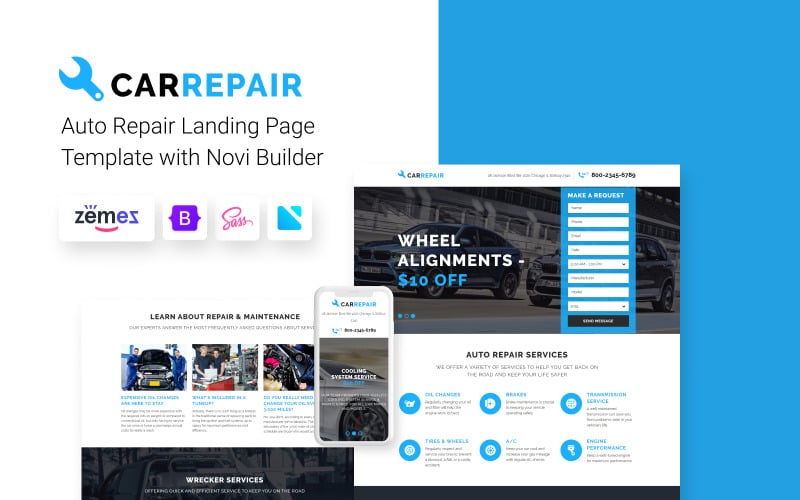
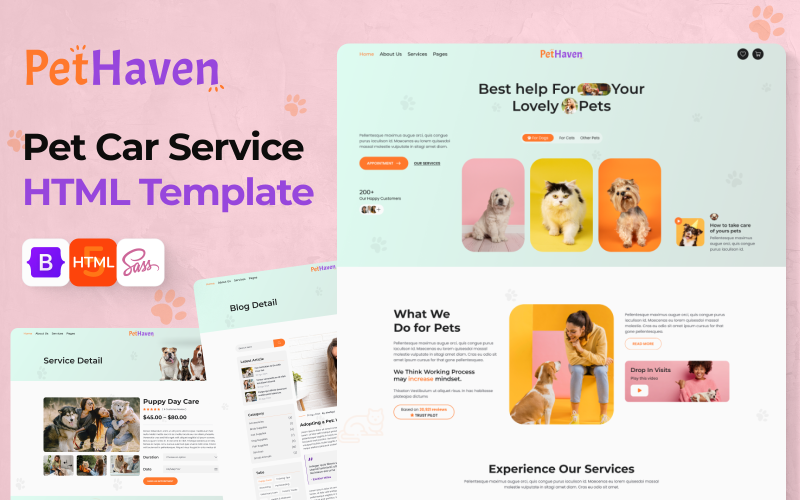



Reviews
Clear filtersThere are no reviews yet.