Selfstore – Self Storage Relocation Business & Moving Company WordPress Theme
$3.99
-
Original Product
-
Unlimited Domain Usage
Unlocking Success with the Selfstore WordPress Theme
In today’s digital-first world, having a professional online presence is crucial, especially for businesses in the self-storage, relocation, and moving sectors. The right website can be a game-changer, attracting new customers and engaging existing ones. That’s where the Selfstore – Self Storage Relocation Business & Moving Company WordPress Theme comes into play. This expertly designed theme encompasses everything a modern business owner needs to create a compelling online platform that resonates with audiences.
The Journey Begins
Imagine this scenario: you’ve just opened a new self-storage business. You have the units, the location, and most importantly, the drive to succeed. However, when it comes to establishing your online presence, uncertainty sets in. How will customers find you? How do you showcase your services effectively? This is where Selfstore steps in to simplify your journey.
Selfstore isn’t just another template; it’s a well-crafted tool that addresses the specific challenges faced by businesses in the self-storage and moving industries. Designed for both startups and established companies, this theme enables you to build a website that captures the essence of your brand while enhancing user engagement and driving conversions.
Elevate Your Brand with Unique Features
One of the standout aspects of Selfstore is its array of features that set it apart from generic website templates. Let’s explore some key elements:
1. Tailored Design and Layout Options : Every business is unique, and Selfstore understands that. The theme offers multiple layout options and customizable elements that allow you to match your website to your brand identity seamlessly. Whether you prefer a classic look or a modern aesthetic, there’s a design that fits your vision.
2. User-Centric Navigation : The theme ensures that users have a smooth experience navigating your site. With well-structured menus and easily accessible information, potential customers can find exactly what they’re looking for without frustration. This ease of use is essential for retaining visitors and converting them into customers.
3. SEO Optimization : Your hard work deserves to be found. Selfstore is designed with SEO best practices in mind, ensuring that your site has the technical foundation necessary to rank higher in search engine results. With built-in tools and features aimed at improving your visibility, your business can reach more potential customers searching for storage or moving solutions.
4. Responsive Mobile Design : In an era where mobile browsing dominates, having a site that looks great on all devices is not optional—it’s a necessity. Selfstore ensures that your website is fully responsive, providing an optimal viewing experience across desktops, tablets, and smartphones.
5. Powerful Integrations : The theme’s compatibility with various plugins makes it easier to enhance your website’s functionality. Integrate booking systems, payment gateways, and customer management tools effortlessly, streamlining your processes and providing excellent service to your clients.
6. Ongoing Support and Updates : Purchasing Selfstore not only secures a high-quality theme but also access to ongoing support. Technical challenges can arise, and having a dedicated support team at your disposal ensures that you can resolve issues quickly and efficiently.
The User Experience: A Customer-Centric Approach
The customer journey begins with first impressions. With Selfstore , you can create a visually appealing site that leaves a lasting impact. Here’s how:
– Engaging Visuals : Include high-quality images of your storage facilities or moving services to showcase what you offer. Visual storytelling is a powerful tool that can speak volumes about the quality and professionalism of your business.
– Clear Calls to Action : Strategic placement of calls to action throughout your site encourages visitors to take the next step, whether that’s booking a unit, requesting a quote, or contacting your customer service team. Well-placed buttons and forms help facilitate conversions.
– Informative Blog Section : Share your knowledge through a blog section where you post articles about best practices in packing, organizing, and choosing the right storage solutions. This not only helps with SEO but also positions your business as an authority in the industry.
From Setup to Launch: Your Guide
Are you ready to take the plunge? Here’s a step-by-step guide to getting started with Selfstore and making your digital dreams a reality:
1. Purchase and Download the Theme : Begin by visiting the marketplace where Selfstore is sold. Once you make your purchase, download the theme files.
2. Install WordPress : If you haven’t set up WordPress yet, do so on your hosting platform. Don’t worry; it’s an easy process, and many hosting providers offer one-click installations.
3. Upload the Theme : Navigate to your WordPress dashboard, go to Appearance, and select Themes. Click on ‘Add New’ and upload the Selfstore theme file. Once uploaded, activate the theme.
4. Customize Your Site : Using the built-in customization options, adjust colors, fonts, and layouts to reflect your brand identity. Incorporate your logo and make sure the visuals communicate the essence of your services.
5. Add Your Services : Create dedicated pages to detail your offerings—whether it’s storage units of various sizes, relocation packages, or specialty services like vehicle storage. Include engaging descriptions and images.
6. Set Up Plugins : Enhance your site’s functionality by integrating essential plugins for SEO, security, and customer management. This may include plugins for analytics, e-commerce, and lead capture.
7. Test Your Site : Ensure everything works properly by testing all links, forms, and integrations. A smooth user experience is key to retaining potential customers.
8. Launch Your Website : Once you’re satisfied with how everything looks and works, it’s time to go live! Announce your website on your social media channels and inform your existing customers about your new online presence.
The Road Ahead: Growth and Optimization
Once you launch your Selfstore website, the journey doesn’t end there. Continuous growth and optimization are crucial for long-term success. Here are a few strategies:
– Monitor Analytics : Regularly check your website’s performance through analytics tools. Understanding how visitors interact with your site can provide insights into what works and what doesn’t.
– A/B Testing : Experiment with different layouts, color schemes, and content options to see which versions lead to higher conversions. Use this data to refine your approach.
– Engage with Customers : Utilize social media and email marketing to keep in touch with your customers. Create newsletters to share helpful tips, promote services, and keep your audience engaged.
Conclusion: Transform Your Online Presence
The Selfstore – Self Storage Relocation Business & Moving Company WordPress Theme is more than just a website template; it’s your pathway to establishing a strong digital footprint in a competitive market. With tailored features designed specifically for your industry, the ability to create a user-friendly site, and continuous support at your fingertips, there has never been a better time to elevate your brand online.
Don’t let the opportunities of the digital age pass you by. Take the first step toward future growth by investing in your online presence with Selfstore today! Your journey toward success starts now.

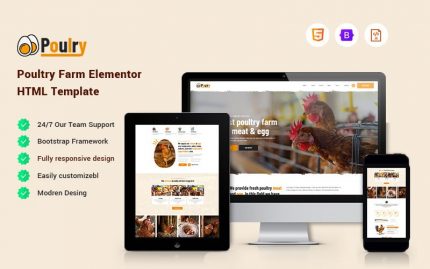






Reviews
Clear filtersThere are no reviews yet.