Better Image Hover Effects for Avada Builder
$3.99
-
Original Product
-
Unlimited Domain Usage
Transform Your Website with Better Image Hover Effects for Avada Builder
In the digital landscape, first impressions matter. A visually striking website not only captures attention but also retains it. If you’ve been searching for a way to enhance the visual storytelling of your site, look no further. Better Image Hover Effects for Avada Builder offers a remarkable solution for anyone looking to elevate their digital presentations.
Imagine this: you’re scrolling through a sleek, modern website filled with stunning images, only to be captivated by a simple hover effect that brings those images to life. Suddenly, a flat image transitions into a multi-dimensional experience, urging you to engage further. This transformative effect is exactly what the Better Image Hover Effects for Avada Builder delivers.
Unleashing Creativity with Hover Effects
When it comes to web design, creativity is paramount. This add-on provides a plethora of hover effect choices that cater to diverse design preferences. Here’s what you can expect:
– Fade Effects : Subtle yet sophisticated, the fade effect adds a smooth transition that allows images to emerge gently when hovering. Perfect for minimalist designs.
– Slide Effects : Create a dynamic feel as your images glide into view. This effect is perfect for showcasing portfolios or galleries where the animation draws attention.
– Reveal Effects : Ever wanted to unveil something special? This effect gradually reveals additional content, making it perfect for highlighting features like product details or testimonials.
– Zoom and Rotate : A bit more dramatic, this effect adds movement to your images, making them feel interactive and engaging. This style is ideal for brands wanting to create a vibrant online presence.
These hover effects are not just aesthetically pleasing; they serve a functional purpose. They can guide users through your content, emphasize important aspects, and keep your audience engaged. Each effect is designed with user experience in mind, ensuring that both functionality and design are prioritized.
A Versatile Tool for All Types of Websites
One of the standout features of the Better Image Hover Effects for Avada Builder is its versatility. Whether you’re a freelancer showcasing your work, a small business highlighting your products, or a creative agency aiming to capture client interest, this tool works for a myriad of applications. Here are some scenarios where hover effects can make a significant impact:
– Creative Portfolios : For artists, photographers, and designers, a portfolio is a representation of your creative journey. Incorporating hover effects can enhance your work, encourage exploration, and foster a unique narrative.
– E-Commerce Websites : When potential customers hover over product images and see an engaging effect or additional product details, it catches their attention and can lead to higher conversion rates.
– Blogs and Content Rich Sites : For websites filled with articles, incorporating hover effects can provide visual breaks and keep readers engaged. Add effects to featured images, links, or calls to action.
By employing this add-on, you can unify your website’s aesthetic while simultaneously enhancing the user experience. With countless ways to utilize hover effects, your website will stand out, engage visitors, and provide a lasting impression.
Easy Installation for Quick Integration
One of the common concerns with plugins and add-ons is often the installation process. However, the Better Image Hover Effects for Avada Builder has been designed for straightforward integration, allowing you to focus on creativity rather than technical hurdles. Here’s a step-by-step guide for seamless installation:
1. Download the Plugin : The initial step involves downloading the “Installable WordPress File” from the downloads page provided during your purchase.
2. Access WordPress Admin : In your WordPress admin panel, navigate to the Plugins section and click on “Add New.”
3. Upload the Plugin : Click on the “Upload” button, select the downloaded plugin file, and hit “Install Now.”
4. Activate the Plugin : Once installed successfully, click on the “Activate Plugin” option to enable your new hover effects.
5. Check Settings : Ensure the “Better Image Hover Add-on” is listed in Fusion Builder settings and is activated to unlock all creative possibilities.
This simple process ensures that you can elevate your website’s aesthetics quickly, allowing you to implement changes and improve visuals within a matter of minutes.
Cross-Browser Compatibility for a Broader Reach
As the internet is comprised of diverse users accessing websites through different platforms, ensuring your site performs optimally across all major browsers is crucial. The Better Image Hover Effects for Avada Builder guarantees full compatibility with top browsers including:
– Google Chrome: Renowned for its speed, Chrome users will enjoy a smooth experience with your newly animated images.
– Mozilla Firefox: Users won’t miss out on intricate details, as the hover effects function flawlessly on this platform.
– Safari: Mac and iOS users will appreciate a seamless visual experience, complete with smooth transitions and engaging animations.
– Microsoft Edge and Opera: The add-on ensures that regardless of the browser choice, your website maintains its visual integrity and appeal.
By ensuring cross-browser functionality, you are providing an inclusive experience for users, reinforcing professionalism and attention to detail on your part.
Mobile Responsiveness
As the number of mobile users continues to increase, having a website that is equally engaging across all devices is imperative. The Better Image Hover Effects for Avada Builder prioritizes mobile optimization, making sure that hover effects not only shine on desktops but perform spectacularly on smartphones and tablets as well.
With a mobile-friendly design, you can rest assured that your images will remain interactive and visually appealing on all screens. This commitment to a responsive design will engage users effectively, regardless of how they access your content, ensuring that your imagery works hard to catch and hold their attention.
Well-Documented for Easy Use
Navigating new plugins can sometimes be a daunting task, but with comprehensive documentation provided alongside Better Image Hover Effects for Avada Builder , users are equipped with the knowledge needed to fully utilize all features. The documentation includes clear instructions, examples of desired effects, and best practices for implementation. This resource makes integrating advanced effects into your existing content straightforward and allows you to explore all available options without feeling overwhelmed.
Item Contents
When you choose to invest in the Better Image Hover Effects for Avada Builder , you’re not just getting a plugin; you’re gaining access to a holistic toolkit designed for enhancing your site’s appearance. Here’s what you receive:
– Plugin : The core functionality that allows for a variety of compelling hover effects.
– Documentation : A comprehensive guide that helps you through every step, ensuring you can implement and troubleshoot effectively.
– Licensing : Assurance of legal compliance and access to updates and support.
Conclusion: Enhance Your Digital Presence Today
In today’s visually driven world, enhancing your website’s aesthetics is not just an optional feature; it’s a necessity. The Better Image Hover Effects for Avada Builder empowers you to take control of your visual storytelling by providing a diverse range of hover effects that captivate and engage visitors.
By transforming ordinary images into experiences, your website can convey messages and evoke emotions that resonate deeply with your audience. Take the leap today to upgrade your visual game and make your online presence unforgettable.
Don’t wait any longer; discover the magic of hover effects and let your creativity shine! If you find the Better Image Hover Effects for Avada Builder valuable, please remember to rate us with 5 stars, and we appreciate your feedback for further improvements. Your journey to a remarkable visual experience begins now!
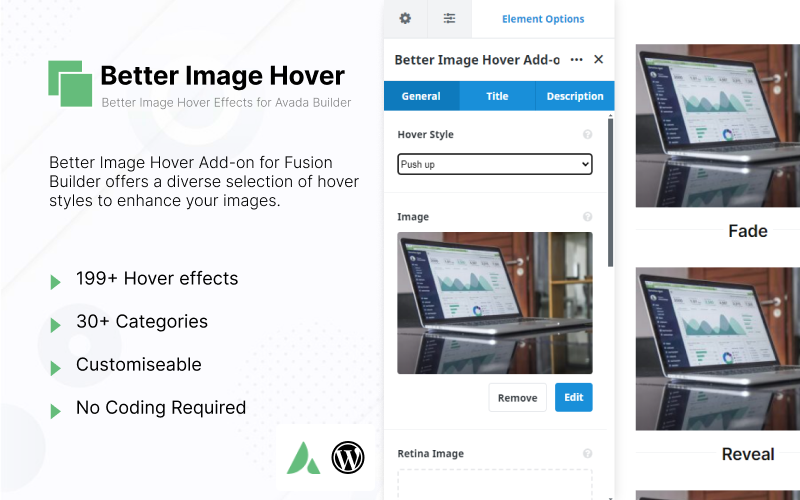


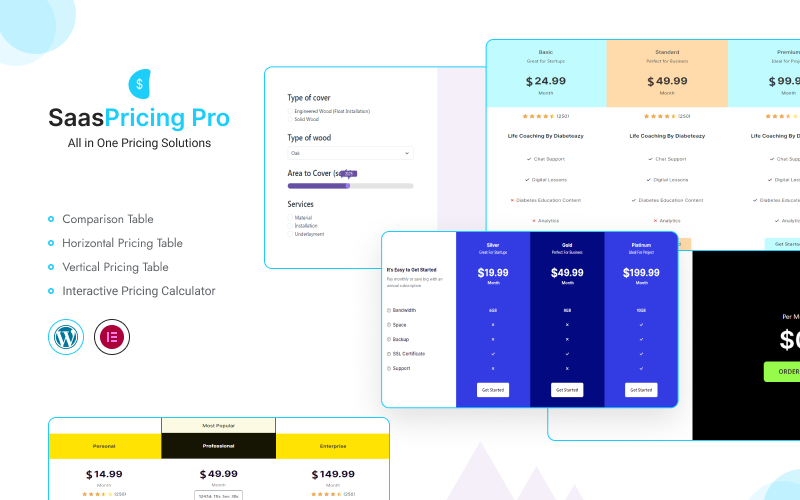

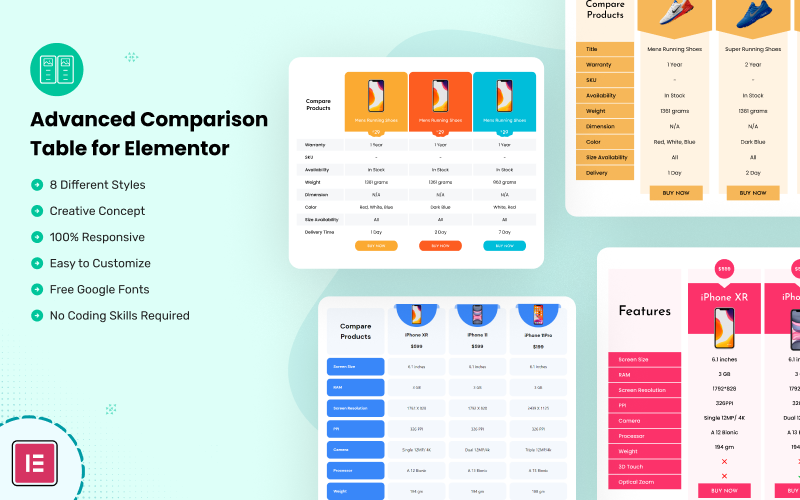
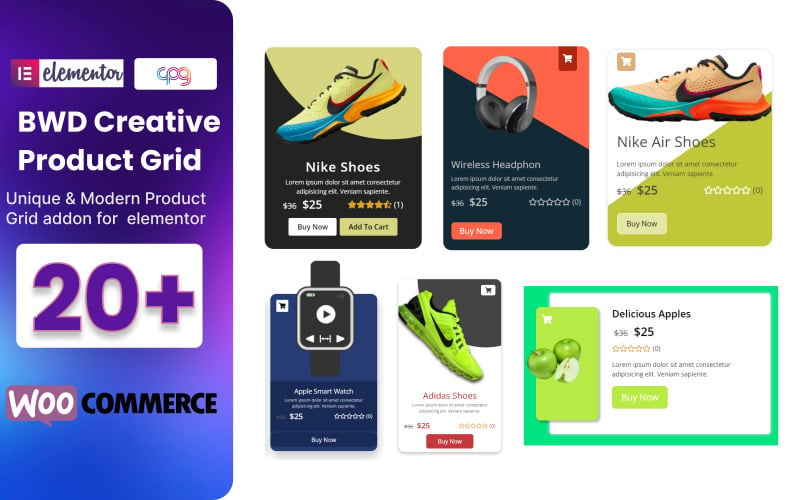
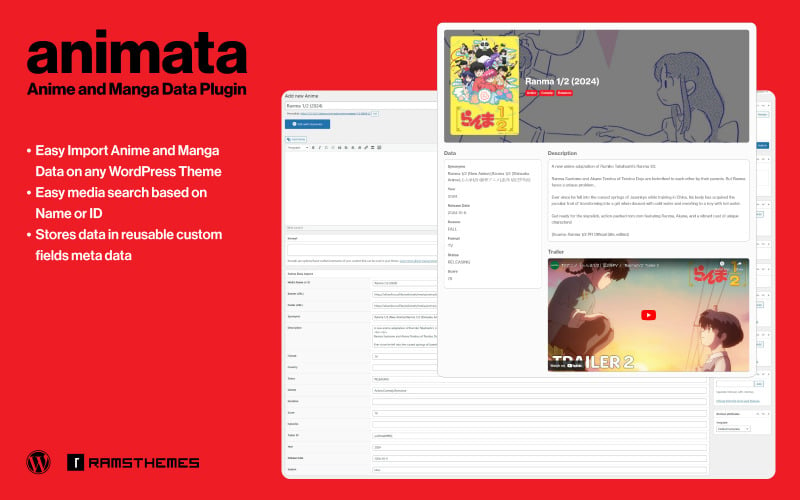
Reviews
Clear filtersThere are no reviews yet.