Dashpro -Multipurpose React Admin Dashboard Template + NextJS + TailwindCSS
$3.99
-
Original Product
-
Unlimited Domain Usage
Discover the Power of Dashpro: Your Ultimate Admin Dashboard Solution
In the rapidly evolving world of web development, finding the right tools to create stunning applications and websites is crucial. If you’re searching for a comprehensive solution that offers both versatility and modern aesthetics, then look no further than Dashpro – Multipurpose React Admin Dashboard Template + NextJS + TailwindCSS . This innovative template is designed to meet a wide range of needs for developers, from freelancers to digital agencies, making it an ideal choice for anyone looking to elevate their web development game.
Why Dashpro Stands Out Among Other Templates
As you peruse the myriad of options available, you may wonder what makes Dashpro specifically noteworthy. It’s easy to get lost in a sea of mediocre templates, but Dashpro distinguishes itself through its unique blend of design, functionality, and user engagement. Let’s delve deeper into the key aspects that set Dashpro apart:
A Clean and Modern Interface
One of the standout features of Dashpro is its clean and modern interface . First impressions matter in web development, and a well-designed admin dashboard is crucial for user experience. Users are greeted with a translucent Navbar that allows for effortless navigation, alongside attractive gradient buttons that enhance interactivity. This aesthetic appeal not only makes dashboards visually appealing but also helps in retaining user attention.
Lightning-Fast Loading Speeds
With a focus on performance, Dashpro leverages the power of ReactJS and Next.js , ensuring that your application delivers lightning-fast loading speeds . In an age where users expect instant gratification, a slow-loading website can lead to higher bounce rates. Dashpro’s architecture minimizes the need for jQuery, resulting in a more efficient, faster user experience that keeps visitors engaged.
TailwindCSS and Customization
Customization is a major consideration for developers looking to create unique applications. Dashpro utilizes TailwindCSS v3 , which revolutionizes the styling process through its utility-first approach. This enables developers to quickly implement design changes without the hassle of writing extensive CSS. TailwindCSS allows you to tailor every aspect of your application’s aesthetics, ensuring that it aligns perfectly with your brand or project vision.
Robust and Well-Documented Code
A significant advantage of using Dashpro lies in its well-documented code . Whether you are a seasoned professional or just starting out, having comprehensive documentation simplifies the customization and implementation process. You can easily understand the structure of the template, making it easier to integrate additional features or troubleshoot any issues that may arise. This well-organized approach is particularly beneficial for teams that collaborate on development projects, ensuring everyone is on the same page.
Features Galore: What Dashpro Brings to the Table
It’s essential to consider the rich feature set that Dashpro offers, as these attributes are tailored to meet the needs of modern web developers. Let’s breakdown the salient features that mark Dashpro as a premium solution:
1. Integrated Social Media Icons : In a world driven by social connectivity, Dashpro seamlessly incorporates social media icons, making it easier for users to engage with your brand across various platforms.
2. Smooth Animations : The integration of friendly and smooth animations elevates user experience. Subtle transitions and animations can guide the user through various functionalities, making interactions feel more dynamic and responsive.
3. Smart Folder Structure : One of the critical aspects of any web development project is organization. Dashpro’s smart folder structure allows you to locate files swiftly, enhancing workflow efficiency and making it easier to manage large projects.
4. Cross-Browser Compatibility : Ensuring that your application works flawlessly across all browsers is predefined. Dashpro achieves this through rigorous testing, ensuring users have a consistent experience no matter their browser choice.
5. Domain Protection : Security is paramount in web development. With Dashpro, you gain an additional layer of domain protection, ensuring that your applications remain secure from unauthorized access.
Use Cases of Dashpro
For Digital Agencies
If you are part of a digital agency, Dashpro provides a complete solution that enables your team to create tailored dashboards for different clients. The customizable nature of the template ensures that you can modify it according to specific client needs, thus allowing for a personalized experience.
For Startups
For startups looking to establish their online presence quickly, Dashpro offers a streamlined solution that doesn’t compromise on quality. With fast loading speeds and a visually appealing design, you can present a professional image while focusing on growth and innovation.
For Freelancers
Freelance developers benefit hugely from Dashpro’s user-friendly structure and documentation. With this tool at your disposal, you can produce high-quality work efficiently, boosting your portfolio and attracting new clients.
Optimizing Your Web Project with Dashpro
In today’s competitive landscape, optimization is key to ensuring your web projects stand out. Dashpro excels in this area, offering features that facilitate SEO best practices and enhance overall performance:
– Next.js Implementation : By using Next.js, Dashpro enables server-side rendering and static site generation which not only boosts performance but also enhances your site’s SEO rankings. Search engines favor fast-loading sites, and with Dashpro, your project is positioned to succeed.
– Optimized Next Images : Dashpro includes optimized image handling, which is crucial. Large images can slow down your website and negatively impact user experience. With built-in image optimization, your web application can showcase high-quality visuals without compromising speed.
Getting Started with Dashpro
Once you’ve decided to integrate Dashpro into your web development toolkit, getting started is a breeze. Here’s a quick overview of the steps you’ll take to deploy your new admin dashboard:
1. Purchase the Template : Begin by purchasing Dashpro – Multipurpose React Admin Dashboard Template + NextJS + TailwindCSS to gain full access to all features.
2. Set Up Your Development Environment : Ensure you have Node.js and npm (Node Package Manager) installed on your system. These tools form the foundation for running React applications.
3. Follow the Documentation : Utilize the comprehensive documentation provided with Dashpro to install and set up the template efficiently. The documentation guides you through configurations and customization options step-by-step.
4. Begin Customizing : With your development environment ready, it’s time to customize the dashboard. Use TailwindCSS to implement your desired aesthetics, adjusting elements such as colors, fonts, and layouts.
5. Deploy Your Application : Once you’ve finished customizing and testing your application, deploy it to your preferred hosting platform. With Dashpro, you can feel confident knowing that your site is built on a robust foundation.
Conclusion: Your Next Steps
In a landscape teeming with web templates and themes, Dashpro – Multipurpose React Admin Dashboard Template + NextJS + TailwindCSS emerges as a standout choice for anyone serious about web development. With its mix of aesthetic appeal, performance optimization, and user-centric features, Dashpro simplifies the process of creating sophisticated web applications that meet modern standards.
From digital agencies to freelance developers and startups, Dashpro provides the ultimate toolkit to achieve your web objectives. Don’t miss out on the opportunity to harness its power. Explore the demo, customize to your heart’s content, and take your projects to unprecedented heights. With Dashpro, the future of web development is genuinely in your hands—start your journey today!
| Frameworks: |
React.js v18.x |
|---|---|
| Features: |
Premium, Responsive, Pro, Admin Panel, Search Engine Friendly, Retina Ready, Mobile Layout Included, Multipurpose, Light Template, Performance Optimization, Completely JS |
| Images included: |
No |


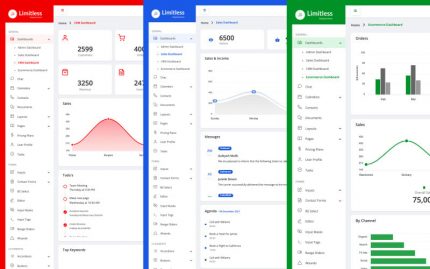




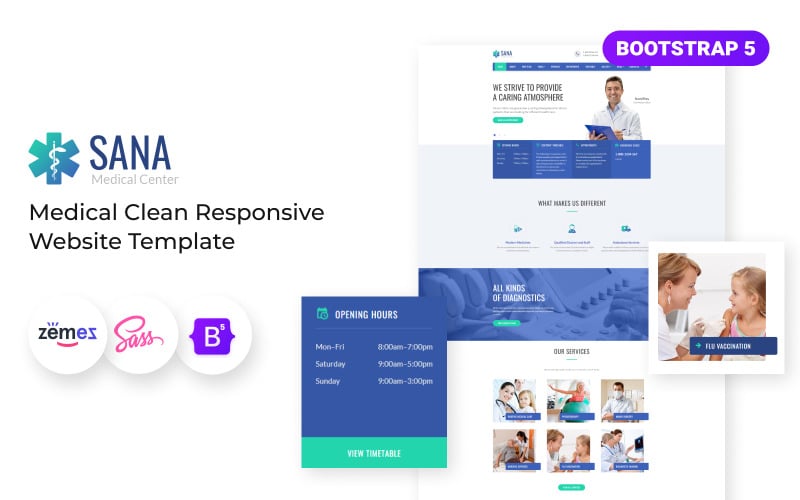
Reviews
Clear filtersThere are no reviews yet.