Dokly- Documentation, Knowledge base, WordPress Elementor Theme
$3.99
-
Original Product
-
Unlimited Domain Usage
Revolutionize Your Online Documentation with Dokly
The Digital Age of Repositories and Knowledge Bases
In a world that increasingly relies on technology for information, the importance of having a well-structured documentation site cannot be overstated. Businesses, developers, and agencies alike know how crucial it is to offer users an accessible, intuitive way to find the information they need. Enter Dokly – the ultimate Documentation WordPress Elementor Theme designed specifically to empower you in creating robust, user-friendly documentation and knowledge bases.
Imagine the power of a theme that seamlessly combines elegance and functionality. With Dokly, you can transform your vision of a perfect documentation site into reality. Let’s dive deep into what sets Dokly apart from the myriad of options available today in website templates .
Discover the Benefits of Using Dokly
Dokly isn’t just another premium theme; it comes packed with features designed to enhance user experience and streamline the content-creation process. Here are some compelling benefits you can expect:
1. Effortless Customization : Fully compatible with Elementor and Elementor Pro, Dokly offers extreme flexibility with an easy drag-and-drop interface. You can customize every detail without delving into code, making it one of the most user-friendly options available.
2. Beautiful Demo Options : Whether you prefer a minimalist white layout or a sophisticated dark theme, Dokly provides both. These themes aren’t just aesthetically pleasing but are also optimized for functionality, guiding users intuitively through the documentation.
3. One-Click Demo Import : Save hours of setup time. With Dokly, you can install the demo content with a single click, allowing you to focus on creating instead of configuring.
4. Responsive Design : More users are accessing websites through mobile devices than ever before. Dokly’s responsive layouts ensure that your documentation looks pristine and is easily navigable on any device.
5. Advanced Typography Options : Don’t underestimate the impact of good typography! With Google Fonts support, you’ll have an expansive library at your fingertips, allowing you to choose the perfect font that fits your brand identity.
Advanced Features Tailored for Your Needs
Beyond aesthetics, the technical aspects of Dokly empower users to create an exceptional documentation experience.
– Dynamic Content Layouts : Use Elementor Pro to create dynamic content layouts for blog posts, FAQs, and even error pages. Visitors will appreciate the well-structured information at their disposal.
– Custom Theme Icons : Stand out by utilizing unique icons that enhance your branding and make navigation more intuitive. Iconography aids in guiding users on their journey through your site.
– Timely Customer Support : You’re never alone when using Dokly. With an average response time of just eight hours, the dedicated support team is always there to assist you with any questions or issues.
– Seamless Integration with Elementor Pro Global Styles : You can maintain a consistent style across your site efficiently. This feature allows you to manage global design elements easily, making your site management significantly simpler.
Addressing Diverse Use Cases
For Businesses Seeking Clear Communication
If your business relies on user manuals, product guides, or FAQs, Dokly equips you with the tools to create these resources efficiently. A well-crafted documentation site saves your customer support time by providing straightforward answers to common questions.
An Example Scenario:
Imagine running a tech company that frequently updates its software. By setting up a knowledge base using Dokly, your users can find the latest user manuals and troubleshooting guides instantly. This can significantly reduce the inquiries your support team faces, allowing them to focus on more complex issues.
Perfect for Agencies
Agencies play a vital role in delivering a variety of products and services. With Dokly, you can create a branded documentation hub that showcases your expertise. Not only does this enhance your credibility, but it also provides clients with easy access to crucial information.
A Client-Focused Scenario:
Consider an agency that develops custom software solutions. New clients can be directed to documentation that outlines software functionalities, update processes, and troubleshooting tips. You can showcase extensive case studies, providing potential clients with insights into your work.
The User Experience: A Focus on Clarity and Ease
The backbone of any documentation site is its usability. With Dokly, the navigation is sleek, making it easy for visitors to find what they are looking for. You can integrate a search feature to allow users to search the documentation quickly, eliminating frustration and enhancing the overall experience.
Organizing Content Effectively
An intelligent organization is essential for any knowledge base. Create categories and tags to help users find specific topics easily. With Dokly, you’ll have the flexibility to arrange this content intuitively.
Best Practices for Utilizing Dokly
1. Start with a Plan : Before diving into customization, outline the information architecture of your documentation site. This ensures efficient navigation and easy content discovery.
2. Utilize High-Quality Media : Incorporate images, videos, and interactive elements to enhance the user experience. High-quality visuals can significantly improve comprehension and engagement.
3. Set Up Feedback Mechanisms : Encourage users to leave feedback on your documentation. This will provide valuable insights into what is working and where improvements are necessary.
4. Regular Updates : Commit to keeping your documentation current. Regular revisions based on user feedback and product updates will ensure that your site remains a reliable source of information.
Embrace the Future of Documentation with Dokly
Are you ready to elevate your online documentation to a pro-level? With the premium Dokly-WP Elementor Theme, you’re not merely purchasing another web template; you’re investing in a comprehensive solution that enhances communication and user interaction.
Starting your journey is simple. Explore the demo version to understand better how Dokly can transform your online presence.
Conclusion: The Path to Effective Documentation
If your goal is to build a streamlined, professional documentation site that resonates with users, Dokly is your ideal partner. This theme encapsulates the essence of modern web templates, marrying functionality with spectacular design. Take a step forward into easy-to-manage documentation that inspires confidence in your brand.
Don’t hesitate—seize the opportunity to enhance your documentation today. The journey begins here, and the possibilities are endless! Get started with Dokly and discover what it means to truly engage your audience through expertly crafted documentation!
| WordPress Builder: |
Elementor Website Builder |
|---|---|
| Features: |
Premium, Responsive, Admin Panel, Search Engine Friendly, Retina Ready, Dropdown Menu, Sample content, Drag and Drop Content, Performance Optimization, Blog, Portfolio, One click installation |
| WordPress Compatibility: |
5.6.x, 5.7.x, 5.8.x, 5.9.x, 6.0.x, 6.1.x, 6.2.x, 6.3.x, 6.4.x, 6.5.x, 6.6.x |
| Compatible with: |
Revolution Slider, WPML, MailChimp, Polylang |
| WordPress.com Compatibility: |
Not Compatible |
| Images included: |
Yes |
| Design Software: |
Adobe Photoshop, Figma, Adobe Illustrator |



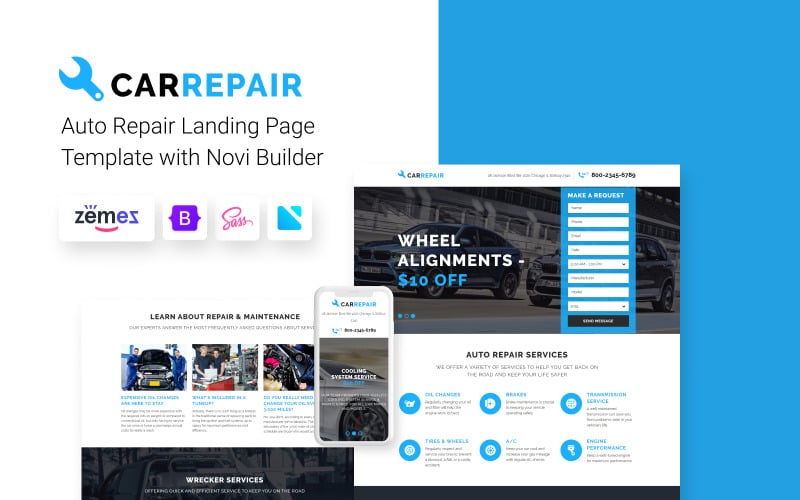




Reviews
Clear filtersThere are no reviews yet.