Q&A – Question & Answer WordPress Theme
$3.99
-
Original Product
-
Unlimited Domain Usage
Revolutionize Your Online Community with the Q&A – Question & Answer WordPress Theme
In today’s digital age, where information is readily available yet often scattered across various platforms, the need for a dedicated online community where knowledge can be shared and questions can be answered has never been more critical. If you’re contemplating creating a distinctive Q&A platform similar to Quora or Stack Overflow, look no further than the Q&A – Question & Answer WordPress Theme . This meticulously designed theme empowers you to build a dynamic space where users can engage in meaningful discussions, seek answers, and share expertise—all while enjoying an intuitive user experience.
The Importance of Interactive Communities
Online communities play a pivotal role in today’s information-centric world. Users aren’t just looking for answers; they crave community engagement where they can interact, exchange ideas, and build relationships. By leveraging the Q&A – Question & Answer WordPress Theme , you can create an environment that fosters collaboration and knowledge-sharing. Imagine a space where your audience can not only ask pressing questions but engage with like-minded individuals, fostering a sense of community that traditional forums often lack.
Key Advantages of Using the Q&A Theme
1. User-Centric Design
Navigating through a website should be seamless. This theme focuses on user experience, allowing members to quickly ask and categorize questions. This efficiency ensures that participants can easily find relevant information without the frustration typically associated with less organized platforms.
2. Enhanced Engagement Features
Encouraging user involvement is one of the key aspects of a successful Q&A site. With features such as upvoting questions and answers, tracking views, and real-time notifications, users can stay engaged and feel a part of the community. This interactive approach is crucial for establishing a lively, thriving platform where users return frequently.
3. Comprehensive Community Management
Built-in tools cater to community-building needs. The theme integrates 21 auto-responders and a powerful form builder, enabling you to connect with users seamlessly while managing inquiries efficiently. Customizing these features enhances user satisfaction, ensuring they feel valued, heard, and served.
4. Search Engine Optimization (SEO) Friendly
In a crowded online marketplace, being visible is key. This theme is designed with SEO best practices in mind, ensuring your content has the potential to rank well on search engines. By optimizing your site for search engines, you attract more organic traffic, thereby increasing your community’s growth.
5. Fully Responsive Design
In an era where mobile usage continues to rise, ensuring your platform looks great on any device is paramount. This theme is fully responsive and adapts seamlessly to a wide range of screen sizes and devices, guaranteeing an optimal user experience, whether they’re on a desktop, tablet, or smartphone.
Features That Make This Theme Unmatched
The Q&A – Question & Answer WordPress Theme is packed with features that set it apart from the competition. Here’s a breakdown of what you can expect:
– Dynamic Animation Effects : Unleash the potential of eye-catching animations that add a layer of professionalism and fun to your website, capturing user attention right from the start.
– WP Bakery Page Builder : Harness the power of one of the most popular drag-and-drop builders in the industry, making it easy to create stunning layouts without any coding knowledge.
– Built-in DW Question Answer Plugin : The cornerstone of any Q&A site, this plugin provides the essential tools needed for seamless user interactions and community management.
– Extensive Shortcode Options : Flexibility is key. With various shortcodes at your disposal, you can enhance the site’s functionality and layout according to your needs.
– Custom Color and Typography Settings : Personalize your website by choosing colors and fonts that reflect your brand, creating a unique identity that resonates with your audience.
– One-Click Demo Installation : Get started quickly with a one-click demo installation feature, allowing you to see the theme in action before customizing it to fit your requirements.
Unlocking the Potential of Your Online Platform
The beauty of the Q&A – Question & Answer WordPress Theme lies in its adaptability. Whether you’re building a community for troubleshooting technical issues, providing a platform for academic queries, or creating a niche-specific discussion board, this theme caters to diverse needs. Here are some exemplary scenarios where this theme truly shines:
– Tech Support Communities : In the world of technology, the demand for support is continuous. By utilizing this theme, you can create a tech support community where users can ask for help on software issues, share solutions, and engage with tech experts, creating a robust library of information.
– Educational Platforms : Profile it as an education-centric Q&A site, where students can seek help on homework subjects, ask questions about various topics, and exchange knowledge with peers. This interactive environment not only aids learning but fosters collaboration among students.
– Lifestyle Blogs and Forums : For bloggers looking to integrate user interaction, this theme can be an excellent addition. It allows readers to share experiences, ask questions related to parenting, cooking, or health, and engage in discussions that build a community around shared interests.
Why You Should Invest in This Theme
Navigating the plethora of themes available can be overwhelming, but the Q&A – Question & Answer WordPress Theme represents a significant investment in the future of online community-building. Here’s why:
– Future-Proofing Your Platform : As online community dynamics evolve, having a theme that is easy to update and maintain ensures you stay ahead of the curve. With regular updates and support for the latest WordPress versions, this theme future-proofs your investment.
– Cost-Effective Solution : Instead of hiring developers or designers, you can create an impressive site using this theme’s built-in functionalities. This cost-saving approach is particularly beneficial for startups or individuals looking to democratize access to knowledge without breaking the bank.
– Supportive Community : The extensive user base of the theme often leads to community-driven support channels where users can ask questions and share experiences. This network can be invaluable as you embark on your journey to create your Q&A platform.
How to Get Started
Once you’ve made the decision to create your own Q&A platform, you’ll find the process straightforward. Here’s a quick guide to help you kick off:
1. Purchase and Download : Buy the Q&A – Question & Answer WordPress Theme from a reliable source, ensuring you receive the latest version.
2. Installation : Utilize the one-click demo installation feature to set up your site quickly. It’s that easy!
3. Customization : Customize the colors, layout, and typography to align with your brand identity.
4. Content Creation : Start creating categories and questions that resonate with your target audience. Think about the common queries and topics your users might be interested in.
5. Launch and Promote : Once your site is ready, launch it and promote it on social media channels, forums, and other platforms relevant to your niche.
6. Engage and Evolve : As users start to join your platform, engage with them, encourage participation, and continually evolve the content based on their interests and feedback.
Final Thoughts: A Call to Action
In a world where users seek knowledge and community, the Q&A – Question & Answer WordPress Theme provides a powerful solution for creating a collaborative environment. By offering a blend of usability, functionality, and aesthetic appeal, you can establish a thriving online community that serves a vital purpose in your niche.
Whether you’re a budding entrepreneur, an established blogger, or an educator, now is the time to invest in your platform and harness the collective knowledge waiting to be shared. Your online community awaits—build it today and be part of the knowledge-sharing revolution! Don’t hesitate; transform your vision into reality and provide your users with a space that encourages interaction, engagement, and growth.
| WordPress Builder: |
WPBakery Page Builder |
|---|---|
| Features: |
Light Template, Mobile Layout Included, Multipurpose, Responsive, Retina Ready, Search Engine Friendly, Dropdown Menu, Google map, Sample content, Advanced Theme Options, Drag and Drop Content, MegaMenu, Blog, Gallery, Portfolio |
| WordPress Compatibility: |
5.5.x, 5.6.x, 5.7.x, 5.8.x, 5.9.x, 6.4.x, 6.3.x, 6.2.x, 6.1.x, 6.0.x |
| Compatible with: |
Revolution Slider, MailChimp |
| WordPress.com Compatibility: |
Not Compatible |
| Images included: |
Yes |
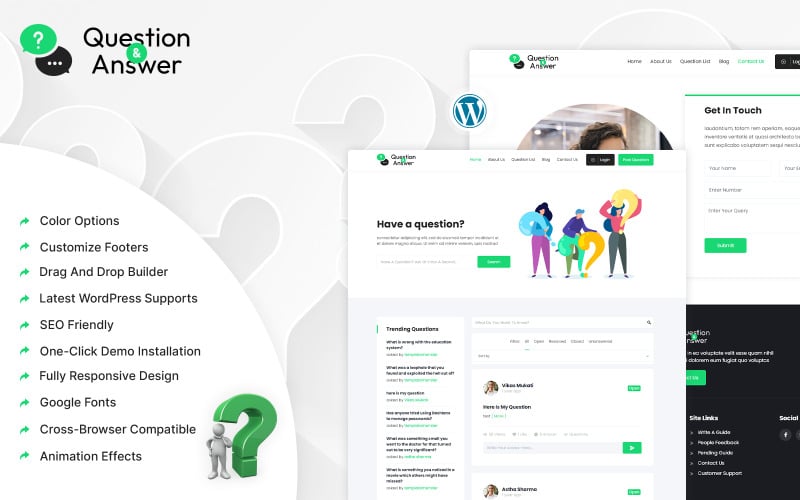



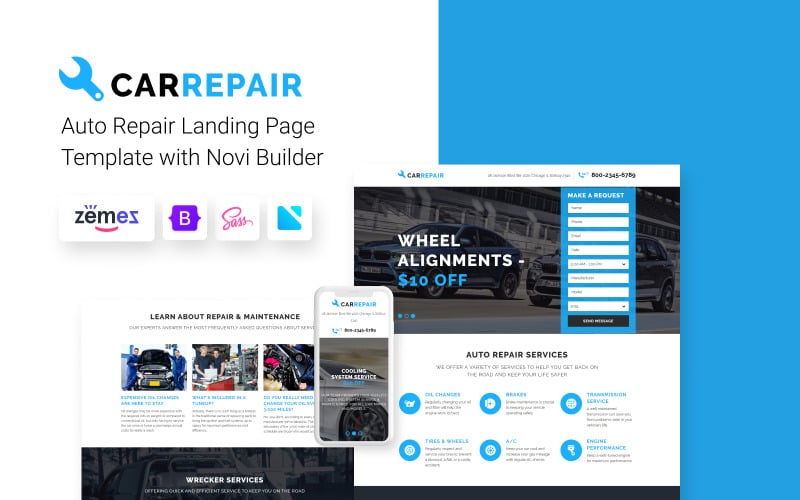



Reviews
Clear filtersThere are no reviews yet.