WooCommerce Product Grid WordPress Plugin For Elementor
$3.99
-
Original Product
-
Unlimited Domain Usage
Transform Your Online Store with the WooCommerce Product Grid WordPress Plugin for Elementor
In the bustling world of e-commerce, standing out is essential to attract and retain customers. Are you struggling to showcase your products in a way that captivates your audience? If so, the WooCommerce Product Grid WordPress Plugin for Elementor could be the game-changer you’ve been waiting for. Imagine being able to create stunning product displays that not only look appealing but also drive sales. This powerful plugin allows you to do just that, transforming your WooCommerce site into a visually engaging shopping destination.
The Need for Eye-Catching Displays
Today’s consumers are visually driven. In an environment saturated with options, product presentation can make all the difference when it comes to conversion rates. A cluttered, uninspired layout may cost you potential sales, making it crucial to invest in tools that enhance the viewing experience. The WooCommerce Product Grid plugin simplifies this process by offering various customizable grid layouts.
Key Features That Set the Plugin Apart
1. Extensive Pre-Designed Templates
One of the standout features of the WooCommerce Product Grid plugin is its collection of 20+ unique preset designs . These templates allow you to choose a layout that aligns perfectly with your brand’s identity. This level of customization helps you create a cohesive look that resonates with your target audience.
2. Customizable Elements
Customization is at the heart of the plugin. You can modify every aspect, from icon styles to buttons and overall color schemes. This means you can easily tailor your product display to match seasonal promotions, holidays, or even just your specific branding guidelines. The ability to customize without needing to delve into coding makes the plugin particularly appealing for business owners who want to focus on their products.
3. User-Friendly Interface
Even if you don’t have a technical background, the WooCommerce Product Grid plugin is designed with you in mind. Its drag-and-drop functionality makes it straightforward for anyone to navigate. Spend less time figuring out how to use the plugin and more time focusing on your customers.
4. SEO Optimization
In the world of online shopping, visibility is everything. The plugin is crafted with SEO best practices in mind, which is crucial for attracting organic traffic to your site. By incorporating well-structured product grids, you increase your chances of being indexed higher in search engines, making it easier for potential customers to find you.
5. Mobile Responsiveness
With a significant portion of online shopping taking place on mobile devices, having a responsive design is a must. This plugin guarantees that your product grids look great across all devices. Whether your customers are browsing on a laptop, tablet, or smartphone, they will have an optimal shopping experience.
6. Robust Filtering Options
A critical aspect of any online store is how easily customers can find what they need. The WooCommerce Product Grid plugin comes equipped with advanced filtering capabilities. Customers can sort products based on various criteria, including sale items, featured products, or new arrivals. This feature not only enhances the user experience but also significantly improves the chances of conversion.
How to Use the WooCommerce Product Grid Plugin
Let’s walk through how you can implement this powerful plugin to optimize your online store.
Step 1: Installation
First and foremost, you will need to install the WooCommerce Product Grid plugin. Simply navigate to the plugins section of your WordPress dashboard and search for it. After installing, activate the plugin to initiate the setup process.
Step 2: Create a New Grid
Once activated, go to your Elementor editor. You’ll find the option to add a new product grid. Here, you can choose from the various preset designs available within the plugin. This step allows you to visualize how your products will look in real-time, significantly simplifying the design process.
Step 3: Customization
This is where you unleash your creativity. Adjust the grid settings, selecting the product categories to display, as well as customizing elements like icons and buttons. This flexibility means that you can modify your product grid for special promotions or seasonal events quickly.
Step 4: Advanced Filtering
Set up the advanced filtering options to enhance user experience further. By enabling filters for product attributes—such as price ranges, recent arrivals, and bestselling items—you make it easier for customers to find exactly what they are looking for.
Step 5: Preview and Publish
Once you’ve customized your grid to your satisfaction, take advantage of the preview feature to see how your changes appear. This preview allows you to make any last-minute adjustments before publishing the grid on your live site.
Scenarios Where This Plugin Shines
Imagine you run a fashion store with a diverse range of products. You could enable filters that allow customers to sort items by size, color, or type, ensuring that they can quickly navigate to their preferred styles. This efficiency keeps customers engaged and encourages them to make a purchase.
Another scenario might involve an electronics store. By prominently featuring new arrivals or best-selling items using visually appealing grids, you can draw attention to the latest gadgets or devices that you have in stock.
Real-Life Example: Boosting E-Commerce Sales
Let’s take a real-life example of how the WooCommerce Product Grid plugin can drive results.
Scenario
Meet Jane, who owns a small online home décor business. Before using the plugin, she struggled with presenting her products effectively. Her store featured a standard list view that didn’t engage her customers. After implementing the WooCommerce Product Grid plugin for Elementor , Jane customized a vibrant grid layout that showcased her beautifully crafted decorative items.
The Impact
Within weeks, Jane noticed a particularly significant boost in sales and customer engagement. The combination of appealing visuals and easy navigation turned casual visitors into loyal customers. The plugin made it simple for her to rotate seasonal displays and highlight limited-time offers, ultimately driving even more traffic to her website through SEO optimization.
The Importance of Documentation and Support
Understanding software can sometimes be daunting, especially when you’re focused on growing your business. Fortunately, the WooCommerce Product Grid plugin comes with comprehensive documentation. This resource helps users navigate through features and troubleshooting, giving you peace of mind that support is readily available.
Final Thoughts
In the rapidly evolving world of e-commerce, the WooCommerce Product Grid WordPress Plugin for Elementor stands out as a premier tool for anyone looking to enhance their online shopping experience. With its extensive customization capabilities, SEO features, user-friendly interface, and robust filtering options, it is designed to help you engage your audience effectively.
Elevate your online store’s aesthetics, boost sales, and ensure customer satisfaction all in one go. The WooCommerce Product Grid plugin is not merely an enhancement; it’s a transformational addition to your e-commerce toolkit. Don’t wait any longer—empower your online presence and watch your business thrive today!
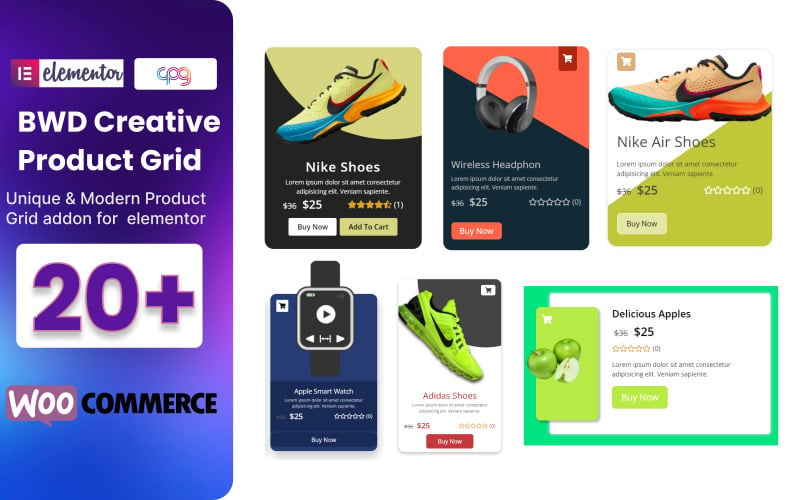
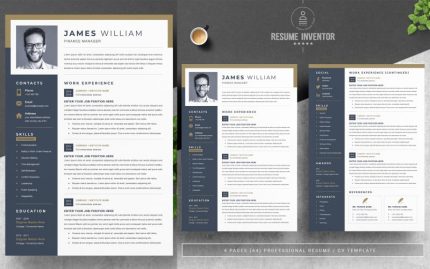

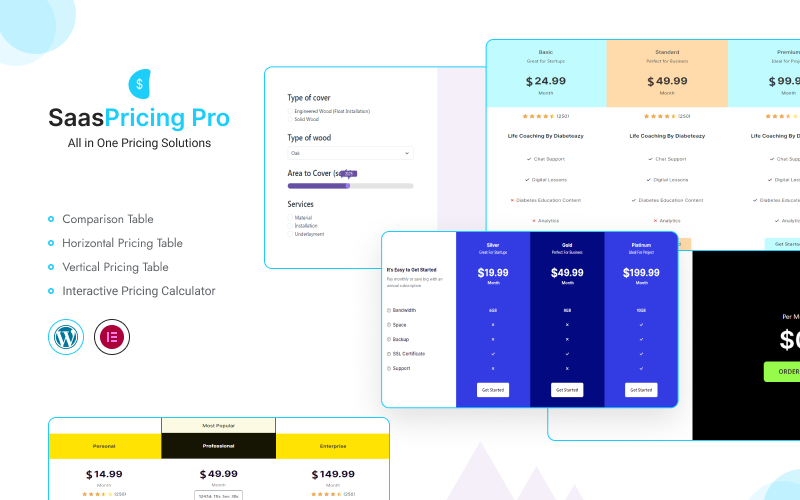
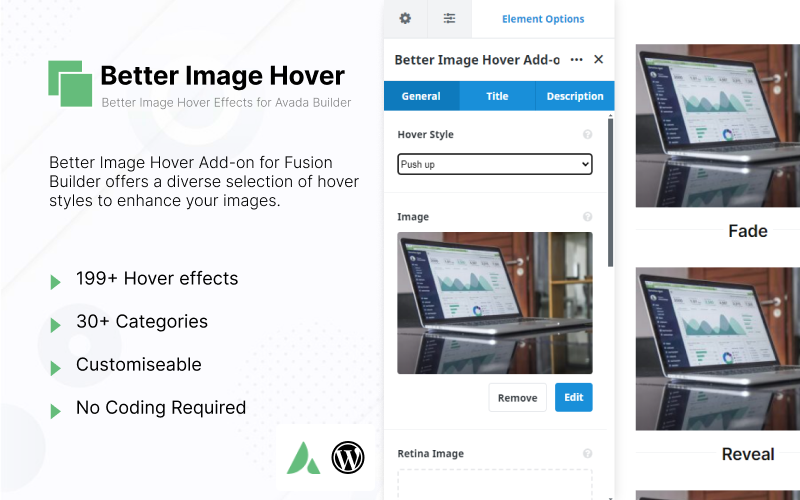

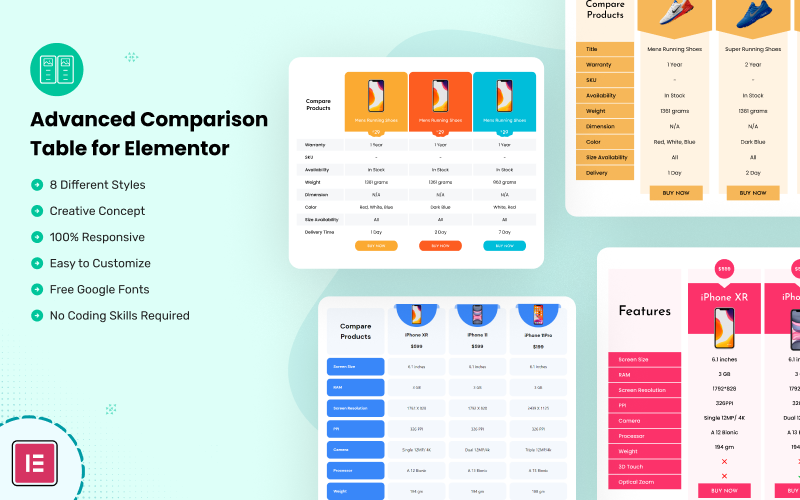
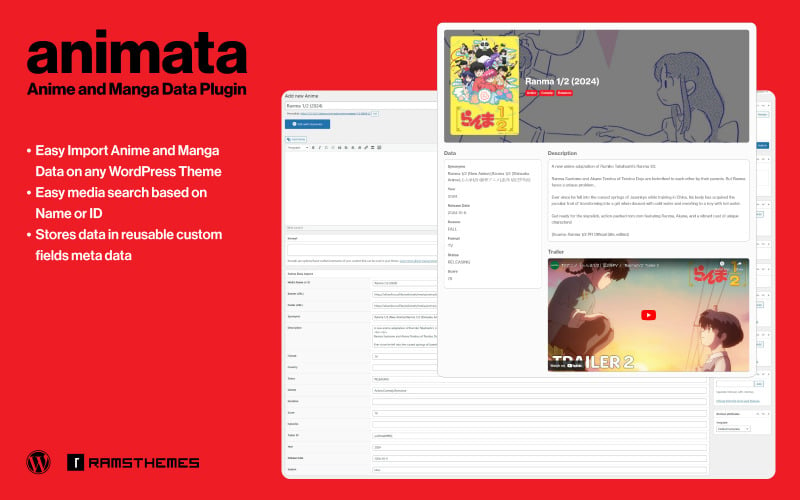
Reviews
Clear filtersThere are no reviews yet.